Invoking Salesforce Apex SOAP Services in Boomi using Apex Connector
Apex in SFDC
Apex is a strongly typed, object-oriented programming language that allows developers to add customized business logic to various system events, such as button clicks, DML calls, Visualforce pages and execute customize flows on Salesforce servers in conjunction with calls to the API. Apex code can be invoked by Web service requests and from triggers on objects.
Apex in Dell Boomi
Dell Boomi provides an efficient Apex connector which enables you to access your customized or standard Salesforce objects data through Apex classes by dynamically referencing compiled Apex WSDL documents.
Advantages of using Apex connector in Dell Boomi
The followings are the advantages of using Apex Connector instead of standard Salesforce Connector in Boomi.
- Can perform quick DML calls from Apex class
- Easily manage bulk processing of multiple records
- If you require multiple SFDC connectivity calls in your business scenario, it can be easily managed through single Apex call and the response time will be better than multiple individual Salesforce connector calls
The Configuration of Apex Connector in Dell Boomi
Configuring the Apex connector requires the following:
- Download and Save Apex wsdl to the same machine where your Atom is installed.
- While saving the WSDL in your machine, make sure the directory path does not contain spaces e.g:
Wrong: C:\Boomi\Apex WSDL\webservice.wsdl Correct: C:\Boomi\ApexWSDL\webservice.wsdl
If there are spaces in the directory path, Apex Connector will not be able to read the WSDL and it will return an error while browsing WSDL directory. - Provide username and password in Boomi Apex Connector
- The password should be in below format:
Password+SercurityToken
- While configuring Apex Operation, in WSDL file path use below format:
File:///C:/Boomi/ApexWSDL/webservice.wsdl
Replace (\) backward slash to (/) forward slash in the path.
- Once you successfully configure the Apex Operation Boomi will create a Request and Response profiles for you.
Implemented Business Scenario
We have an Apex class in Salesforce which exposes a webservice operation. This operation expects a contact id in request and returns the corresponding Salesforce Contact object. We will invoke this webservice from Dell Boomi using a built-in Apex connector instead of standard Salesforce connector. Brief implementation details are as below:
- User sends a soap webservice request containing Employee ID (contact Id).
- Boomi will receive request data and transforms it to Apex request structure using Mapping shape.
- After transforming it will send the request to Salesforce using Apex connector.
- Apex connector executes the request and returns the Employee’s contact details back
- Boomi will again transform the response data from Apex Response Structure to final response structure which is sent back to the caller.
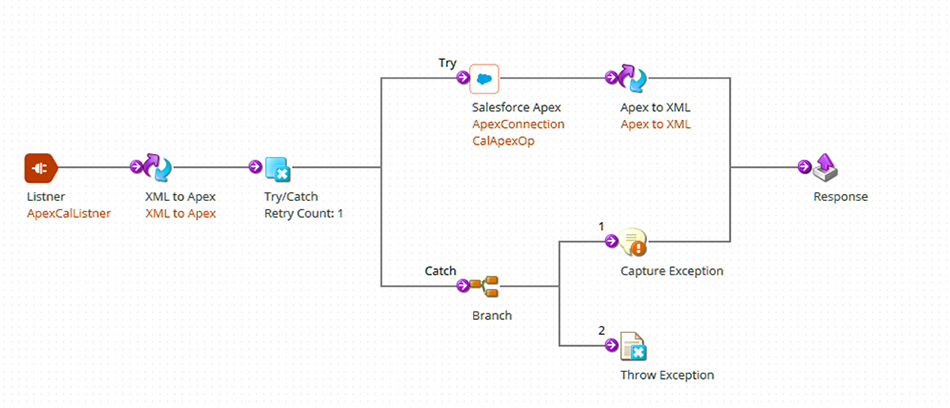
Boomi Apex Process Flow
The Salesforce Apex connector supports you to integrate your Salesforce data by dynamically referencing compiled Salesforce Apex WSDL documents. For getting started with Salesforce Apex development and integration with Salesforce and other end systems using Dell Boomi iPaaS, you can email us at info@royalcyber.com or visit www.royalcyber.com.




1 Comment
Hello,
I am trying same as mentioned, but pass is causing issue. I downloaded the WSDL from Apex class which i having weservice method, but throwing this error which uploading file.
“Unable to browse connector: Unable to read WSDL from URL: file:/Users/mohlakde/Desktop/CallPayorController.wsdl: java.lang.SecurityException: Your JVM’s SecurityManager has disallowed this.; Caused by: Your JVM’s SecurityManager has disallowed this.”