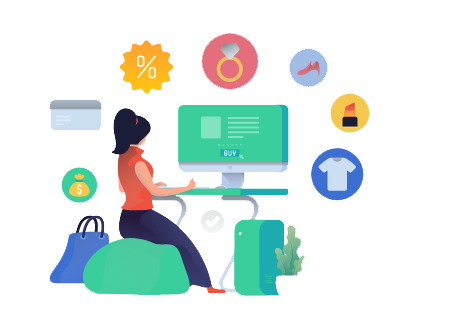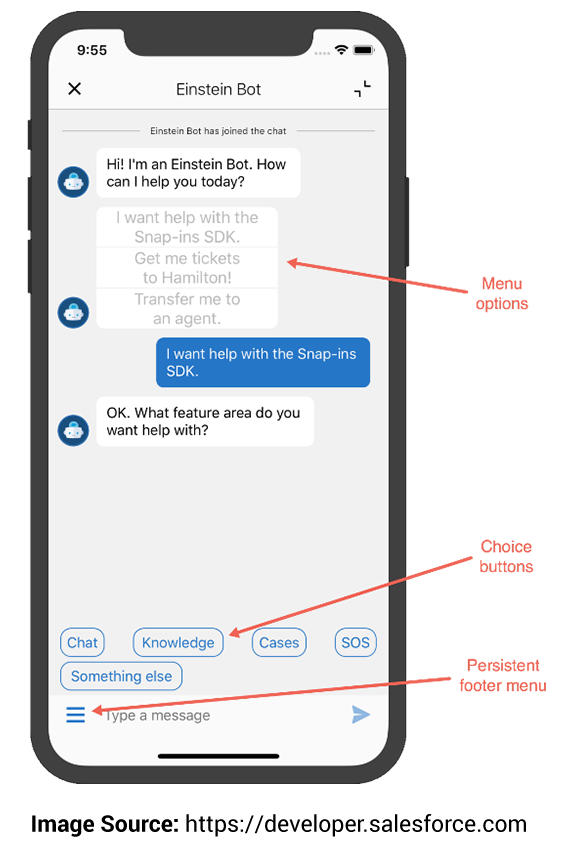How to Boost Productivity with Einstein
Written by Ayesha Gillani
Salesforce Business Analyst at Royal Cyber
AI is one of the greatest secret weapons businesses can tap into today. Organizations that use AI for marketing, customer support, and data analysis are those who come out on top of their competitors. If you're looking to make your CRM smarter, equipping it with AI is a sure way to offer your team innovative solutions and better experiences to your customers.
When it comes to smart CRMs, Salesforce Einstein is a front runner. First launched in 2016, Einstein uses AI-powered predictions, recommendations, and chatbots to satisfy customers and boost agent productivity.
While Einstein is an ideal addition for businesses of any size, they're a perfect choice for those with overwhelming volumes or those where customer support teams are having difficulty keeping up with inquiries.
Today, businesses are selling globally, making it essential for customers to receive consistent service, regardless of the hour. Your company may be based out of LA or New York, but that doesn't mean your customers are. To win your customers, you need a customer service experience that goes beyond the 9-to-5 customer service line – this is where Einstein comes in.
The Difference between Ordinary And Intelligent CRMs
Unlike standard CRMs, which track client relationships through internal tracking software, intelligent CRMs like Einstein deliver customer relationships on the web and work in conjunction with Mulesoft and Tableau Data Visualization software to bridge applications and amplify their capabilities.
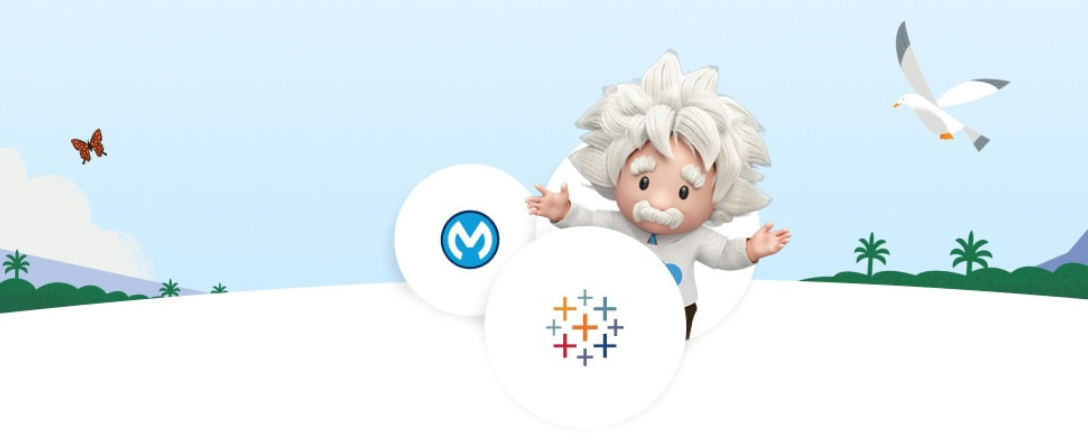
Einstein's machine-learning technology can also send your customers the most popular article relating to their keywords if they have a specific question.
Use Einstein to boost sales with personalized product recommendations.Click here to read more.
It supports your customer support team.
Einstein can also gather additional information from customers before passing them off to customer service agents, making it faster and easier to resolve support issues and address common customer issues.
Your team can also use these bots to automate business processes, classify incoming cases and predict case fields, so your agents can get to resolve customer issues faster.
Einstein can also be used to suggest actions, whether it's upselling, rewarding a loyal customer with a promotion, or present a given offer to resolve case issues. Using Salesforce's drag-and-drop Strategy Builder, you can customize your CRM without diving deep into the back-end code.
How to Customize your Einstein Bot with Bot Builder Options
When you activate your website's Einstein chatbot, you can configure your bot with the builder. The builder options (listed below) give you internal options that allow you to customize how your bot responds to customer requests.
For example, your customization can direct your bot to say "Hi, how may I help you?" when your customer opens the dialogue box. You can also control the entities (data) that you collect from the client before proceeding with his or her request, using phrases like "To serve you better, may I know your location?"
In model management, we also have the control over when and how Einstein takes further actions, like deciding when it's time to transfer to a live agent or end an idle chat.
Here are some of the Bot Builder options:
Dialogs:
To configure conversations, such as questions/messages. Depending on the customer dialogs, you can also make decisions and define rules or conditions to modify the database.Model Management
To access the Intents and modify the customer inputs to make the bot better from the Model Management page. The bot's effectiveness depends on the data that you feed it.
Performance
To monitor your bot's performance through the dashboard & its conversations through the event logs. To make the bot more intelligent, you can train it to respond in certain instances using intents.Entities
To store the type of data that is being inputted/output.Variables
To store predefined values to be used during the bot flow.Overview:
To view bot channels, modify the bot response time, and log the conversationsHow to Add Einstein to your Salesforce e-Commerce Storefront
We make adding Einstein to your Salesforce Service Cloud easy. At Royal Cyber, we can help you enable and configure your Einstein, matching his responses to your brand voice and most common customer inquiries. We'll also show you how to assist your team with data collection, customer calls, and more.
Learn how we can help you migrate to Salesforce CRM, upgrade your platform with the latest solutions (like AI-powered features, 360-degree product view, AR/VR Tech, and more), and manage your system to keep your team focused on what they do best.