What’s New in Saleforce B2C Commerce Release 20.5 & 20.6
Written by Asif Lala
WCS Architect at Royal Cyber
Module systems around the globe. With Fast-moving times, it is essential to make sure that the system is updated frequently to keep up with the changing trends. So, the latest releases of the Salesforce B2C Commerce are version 20.5 and 20.6. Some highlights of the releases are as follows.
New Features in Version 20.5
Multiple Sites and Locales CSV Export
New Promotions Source Code Dashboard
Control Product Promotion Qualification
Business Manager Language Pack Available in German
New Features in Version 20.6
Page Designer Features
New Localized Tax Class ID
Salesforce B2C Commerce Release 20.5
1. Multiple Sites and Locales CSV Export (20.5)
Merchandisers can now export multiple sites and/or locales in the same CSV product catalog export. This feature allows merchandisers to see product attribute values for various sites and/or locales in the same CSV file, making it easier to compare attribute settings across locales or sites when making product data changes.
2. New Promotions Source Code Dashboard (20.5)
Allow merchants to view source code activity in a streamlined dashboard view, enabling them to easily see which campaigns are driving orders and revenue in the storefront. The report has charts on source code activations and order conversions along with a table showing conversion data for each source code group. Merchants can select a customized date range, and the report can be filtered by site, device type, and registered vs. unregistered customers.
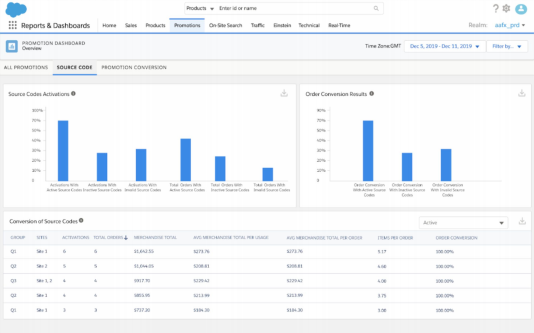
3. Business Manager Localization (20.5)
Starting with 20.5 B2C Commerce Release, Business Manager (BM) users will now have an option to select “German” as their default UI locale. In addition, the Message Center in BM and Release Notes in H&T will include German translation. Both Einstein Configurator and Endless Aisle have been available in German for a while now.
Note: There are currently no plans to localize SFRA and the Infocenter documentation into German. The German locale can be enabled under User Profile Settings.
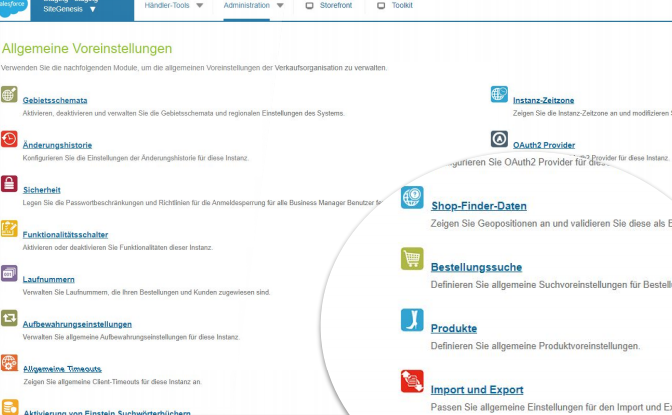
Salesforce B2C Commerce Release 20.6
1. Page Designer Features (20.6)
The new B2C Commerce Page Designer enlists the following features in the 20.6 release.
Create Templates for Product List and Product Detail Pages
With Page Designer’s new dynamic page feature, we can easily create rich, engaging templates for Product Detail or Product List pages. We can assign the template to multiple categories. When a Product List or Product Detail page is rendered in the storefront for one of the assigned categories, the template page is displayed, populated with the appropriate product information.
Pre-assign Components to Regions on Page Designer Pages
When developing a page type or component type, Page Designer developers can pre-assign components to regions. When a merchant creates the page in the Visual Editor, the preassigned components are already in the region. The merchant can remove or modify the preassigned components as necessary.
2. New Localized Tax Class ID (20.6)
If we manage one site across multiple regions, we can use the localizedTaxClassId to define different tax class Ids for the same product in different locales. The new attribute removes the need to map a different tax rate for each product that requires specific tax handling.
How: The attribute is a global product preference. To change the system preference to use the localizedTaxClassId, in Business Manager, select Administration | Global Preferences | Products. Check Localized Tax Class for Product. The taxClassId is the default for SFRA and SiteGenesis sites.
Availability, Optimal Functioning, Stability and Security Enhancements
- Verify User Permissions for New Stricter WebDAV Zip Check (20.5)
- Jobs Automatically Resume After Unplanned Events (20.6)
- Check Numeral System Settings for Locales (20.6)
- Order Export Element Sizes Increased (20.6)
- Search Index Rebuild Jobs Show Output in Traditional Job History Page (20.5)
- Tile Size and Column Number Remembered on Visual Merchandising Page (20.5)
Royal Cyber
Royal Cyber is a Salesforce Commerce Cloud Consulting Partner with Certified Resources. We can help you in implementation, migration, integration, performance tuning and many other services. For more details, visit the below URL:
https://www.royalcyber.com/technologies/salesforce-commerce-cloud-demandware/



