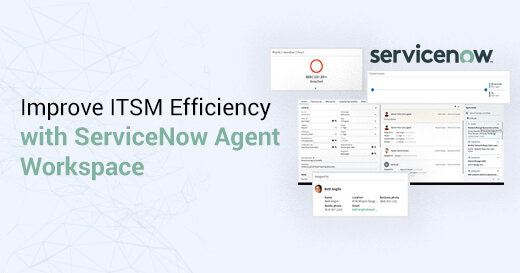Office 365 Migration
Microsoft Office 365 is a remarkable acceleration towards cloud from Microsoft. Microsoft Office 365 integrates a variety of applications, including email, instant messaging, document management, user productivity tools and project management, into a single offering.
Office 365 – Key Features
Microsoft Office 365 is a combination of four offerings
- Microsoft ExchangeOnline
- Microsoft SharePointOnline
- Microsoft Office
- Microsoft LyncOnline
Office 365 is a hosted environment for companies irrespective of their size.
Migration Process and Challenges
Whether you are migrating from Lotus Notes, Gmail, on-premises Exchange and SharePoint, it’s essential to note at the kickoff that the transition to Office 365 is not merely a matter of flipping a switch. Making the transition to the cloud as seamless as possible requires careful planning and the right tools. Getting the migration wrong can result in significant downtime for end users, increased IT labor cost associated with migration, and even data loss.
Six significant elements of an on-premises infrastructure must be migrated cautiously to Office 365: Active Directory (AD) content, “live” email, calendars and tasks, address books, archived email and other content, and legacy applications such as those on Lotus Notes.
Active Directory. Microsoft’s native AD synchronization works from the on-premises environment to the cloud, but not the other way.
Email. Migrating email properly is critical. Email is the main method for sending files between users, and many applications depend on the email backbone for transport services. Therefore, even short disruptions in email can create significant disruptions in workflows and overall user productivity.
Calendars and tasks. Migration to Office 365 should include calendar data that the user needs.
Address books. Content from address books, distribution lists, etc. must be migrated to the Office 365.
Archived email and other content. Archived content can be accessed within Outlook but this may present compliance issues since the content is not archived in a central location. Third-party tools can provide help in migration of archived content to a cloud-based archiving system.
Legacy Applications. It is an essential consideration for organizations that are running legacy applications. By moving to Office 365 which is a robust platform, organizations can host applications.
Best Practices and Considerations
The best practices that decision-makers should consider:
Tools. First consider native Microsoft capabilities versus third-party capabilities. However, if native solutions are not available for migrating to Office 365, use third-party tools.
Bandwidth. Microsoft provides a bandwidth performance test. There are many areas to consider such as raw speed of the connection over which Office 365 will be accessed, average packet loss, latency, the total number of hops between the local network and the Office 365 data centers and changes in capacity at peak times. We can mitigate some bandwidth concerns by using third-party tools that include a multi-threaded migration engine to accelerate the transition of mailboxes.
Coexistence. It is also crucial to consider if and how coexistence between Office 365 and legacy email and applications will be managed. For example, will users in both systems be able to share a common directory, view free/busy information and properly schedule meetings throughout the transition or coexistence period?
Email Integrity. It is essential to ensure that past email content and email access itself is continually available to users during the migration.
Some Infrastructure Elements will Remain On-Premises
Decision makers also need to determine infrastructure elements which they want to migrate to Office 365 and which they want to keep on-premises. Companies have unique requirements or limitations due to which a few items are necessary to keep on-premises such as:
- Very high volume email broadcasting capabilities in short period each day. This type of application could face issues in migration to Office 365 or any other cloud-based application.
- Due to regulatory considerations, some organizations cannot use providers whose data centers are located outside of their country.
How Royal Cyber can help?
Get our Exclusive “Migration to Office 365” Package
- Assessment for Migration
- Office 365 Services such as
- Installation
- Configuration
- Third-Party Integrations
- 24/7 Tech Support
For more information email us at info@royalcyber.com or visit www.royalcyber.com.