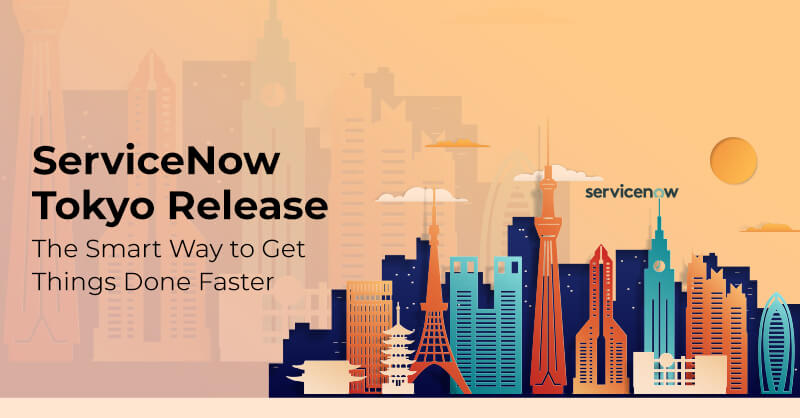Explore ServiceNow IntegrationHub for a Seamless Experience
Written by Afsa Ashraf
Content WriterAbout IntegrationHub
IntegrationHub provides a centralized location for developers, administrators, and business process owners to design and maintain integrations. IntegrationHub's "Content" is made up of a succession of "Spokes." Spokes are self-contained scoped apps that hold all of an integration's artifacts, particularly "Actions." IntegrationHub comes with a number of pre-built integration actions for interacting with popular third-party applications. The spokes are the groupings of integration actions. IT developers can customize OOTB spokes or design entirely new bespoke spokes for their company's specific business needs, then package them as no-code building blocks for others to use. When a high-priority incident is established, for example, the option to send a message with incident data in a Slack channel is an example of integrating with a third-party program.
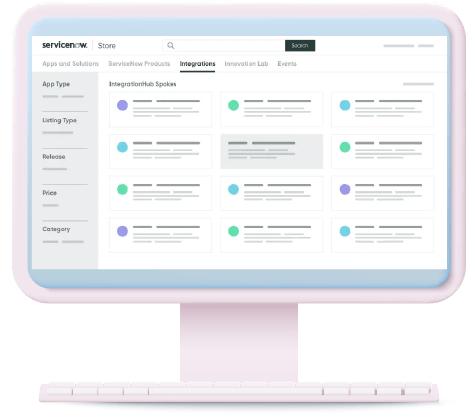
What is ServiceNow IntegrationHub
ServiceNow IntegrationHub is a tool for integration built into ServiceNow. It enables users to create integrations with other systems by including steps in workflows created with Flow Designer. IntegrationHub communicates with other systems via Spokes, which can perform basic actions with the underlying system, such as creating a record in Salesforce or looking up a customer request in Jira Service Management. To use all of IntegrationHub's features, you must purchase an additional license.
How does ServiceNow IntegrationHub Work
Integration of diverse applications, services, platforms, and data is required for workflow automation. When the applications are part of legacy systems or programs, the integration becomes more difficult. IntegrationHub is a feature of the ServiceNow platform that simplifies the integration process by providing powerful integration solutions.
ServiceNow IntegrationHub relieves the burden on development teams by allowing them to concentrate on business logic rather than wasting time on the integration process. Development teams can use the IntegrationHub to extend service flows in the Flow Designer to any third-party service and build end-to-end integration, resulting in hassle-free digital processes.
ServiceNow IntegrationHub - The Right Tool for Integration Built into ServiceNow.
It enables users to create integrations with other systems by including steps in workflows designed with Flow Designer. IntegrationHub communicates with other systems via Spokes, which can perform basic actions with the underlying system, such as creating a record in Salesforce or looking up a customer request in Jira Service Management.
Digital workflows frequently include a variety of apps, platforms, and data. Integration Hub enables many people, including developers, IT specialists, and process analysts, to extend flows using the Flow Designer to create end-to-end digital workflows with quick third-party service.
A publish–discover–reuse framework allows IT to improve speed and productivity while also providing the business with a growing set of codeless integrations for popular business apps.
When an event occurs in ServiceNow, Integration Hub is used in conjunction with third-party APIs as part of the flow. These integrations are relatively simple to set up, allowing you to quickly add powerful actions without having to write a script.
Benefits of ServiceNow IntegrationHub
Process owners and developers may construct and visualize business processes and integrations from a single interface thanks to unified environments with numerous platform automation capabilities. Flow Designer now has integration capabilities, allowing it to connect to common IT solutions using spokes. It's an integration environment that ranges from low-code to no-code. Because of widely available pre-built spokes, any process owner can integrate common IT tools using a natural language interface. Developers can reuse spokes for REST, SOAP, Payload Builder, PowerShell, and script integrations.
How to Make ServiceNow IntegrationHub Work
IntegrationHub requires a separate subscription and must be installed in addition to Flow Designer. In other words, IntegrationHub is a Flow Designer extension that allows for integrations with third-party APIs. In IntegrationHub, packaged integrations are referred to as "spokes."
"Action" is a Flow Designer capability that will also be used in IntegrationHub. Users can create and edit actions in the ServiceNow Action Designer environment by defining inputs and adding action steps.
A subscription to IntegrationHub expands the available steps to include Payload Builder, REST, PowerShell, and SOAP. (Payload Builder allows you to create name-value pairs in JSON and XML. When a specific event occurs in ServiceNow, IntegrationHub allows the execution of third-party APIs as part of a flow. These integrations, known as spokes, enable powerful actions without the need for scripting. IntegrationHub offers the following features:
- Spokes for integrations with a variety of third-party tools.
- Custom integrations are created.
- Automate the management of servers and applications in a network protected by a firewall.
Why Choose Royal Cyber?
We are experts in merging IntegrationHub ServiceNow. From global outsourcing projects to smarter team collaboration, Royal Cyber ensures that you can focus on your core business.
- Flexible Pricing: Our flat-rate integrations keep you within your budget at all times.
- Out-of-the-box Solution: Many of the steps you'll need to build are already pre-programmed.
- Pre-existing expertise: It is more than just the tools you integrate with. We have experts on staff who can configure your integrations with or for you.
Conclusion
Merge IntegrationHub ServiceNow to improve customer experiences and generate new revenue streams across the organization. If you would like to know more about how Royal Cyber can assist you in making the most of ServiceNow IntegrationHub for your current infrastructure while also expanding your digital horizons across your business processes, please contact us at info@royalcyber.com or visit https://www.royalcyber.com/.