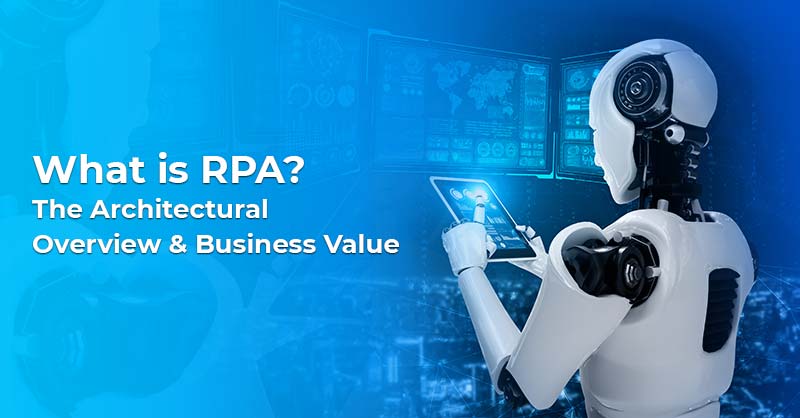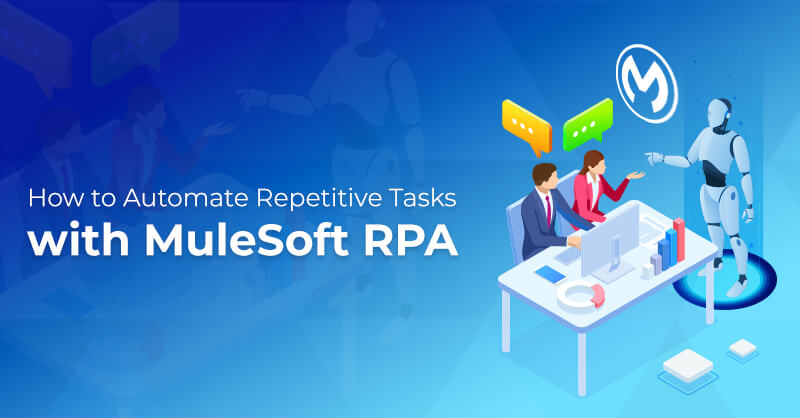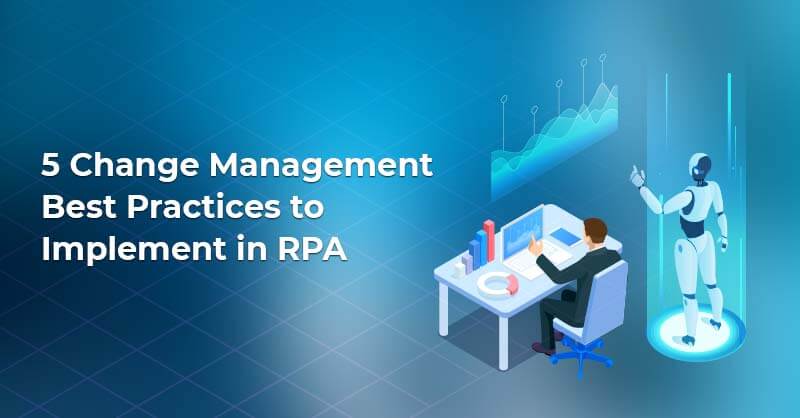Using UiPath’s Insights and Automation Hub to Increase Your Program’s ROI
Written by Imran Abdul Rauf
Technical Content WriterAccording to research done by The Economic Intelligence Unit, 70% of CEOs state that AI and robotic process automation lead their list of priorities for meeting strategic goals and ROI.
The initial thing that businesses demand is the quantitative metrics and how RPA could their business impact as ROI is one of the most significant aspects in the digital transformation space.
So how do you optimize the ROI of your entire automation program?
- Sync with your business’s needs and plan for the future by connecting with the mission and vision, leading to effective and efficient planning.
- Understand what automation journey and activities should be prioritized based on your company’s priorities and create processes that support those automation measures.
- Aim for continuous improvement, which requires measurement. Extract as much relevant information as possible and make decisions accordingly.
UiPath Insights and UiPath Automation Hub are two excellent features to help you maximize the ROI of your automation program.
UiPath Automation Hub
UiPath Automation Hub is a tool that allows IT teams to centrally manage their automation pipelines and transform encouraging ideas into their automation journey and execution. The feature estimates the ROI through such process improvements and automation implements. Automation Hub offers the following enterprise-level benefits: effective prioritization, quick implementation, and ease in measuring ROI.
- Scale the business’ automation activity through an internal group of idea contributors, citizen developers, and automation end-users.
- Organizational users can produce process design documents (PDDs) through the Task Capture feature, which outlines every step they are submitting for automation purposes.
- Citizen developers can create and publish finalized automation activities in the Automation Store.
- You can create a timeless automation program by adding and rewarding the best contributors.
- Users can oversee the entire production process, from concept development to completion, from their command center.
- You can emphasize the top automation assessment score for optimum impact on the business.
UiPath Automation Hub users can locate, prioritize and perform close checks on the automation concepts through an all-in-one feature set.
Pipeline Management
All of your organization’s automation ideas and campaigns are put together and displayed in a single dashboard. Powerful pipeline management permits users to communicate automation ideas and helps relevant stakeholders and managers prioritize the associated objectives.
Process and Documentation Bank
The feature is a centralized location connecting the complete documentation to a process that has been officially mandated as a potential automation candidate.
Task Capture
A sub-feature within the Automation Hub, Task Capture, aids teams in capturing the process and creating a PDD without requesting an RPA business analyst (you can easily import PDDs into the UiPath Studio for development).
Automation Store
You can use the Automation Store to create, upload and search for reusable aspects spread throughout the existing automation library made by citizen and RPA developers in the company.
Gamified RPA Change Management
A process made to ensure that the company and its human workforce are engaged and motivated in the entire automation program. It uses points, ranks, etc., to read the progress and focus on achievements in the RPA implementation field.
UiPath Insights
UiPath Insights provides users the vital capability to measure the operational performance indicators and the business ROI generated from the RPA deployment. Users can seamlessly share dashboards across the organization, keep close checks on KPIs, enable push notifications for important events, and optimize the deployment process through embedded ML for forecasting future states and activities.
About Insights
UiPath Insights is a web tool that works as a platform for analytics and data modeling through a mixture of existing business metrics and operational insights. With user-based dashboards and pre-defined dashboard templates used to visualize company data for different metrics, users can learn new analytical insights, monitor performance indicators, and get notifications for errors.
The homepage displays all accessible dashboards that are available for users. By default, all users can access Robots, Queues, and Processes templates. The Business ROI template is mostly locked unless the administrator has incorporated data in the ROI dataset and granted authorization to approved users. Users can copy, customize, and download each dashboard in various formats on a requirement basis.
Benefits of UiPath Studio at enterprise level
The following are the benefits of using UiPath Insights and Studio from a commercial and operational viewpoint.
- 100% visibility for measuring the performance of the entire automation programs in production.
- The ROI dashboard showcases the time and expenses saved through automated processes.
- Custom reporting feature to help you share the results with the relevant business stakeholders and team members.
- RPA analytics improves the performance of robots by reducing errors, optimizing usage, and enhancing efficiency and scalability with your automated program.
- All authorized users can access robots, processes, queues, licensing, and business ROI dashboards. Dashboards can also be saved in images and PDFs and widgets can be added to make it your personal dashboard.
UiPath Insights boards an orchestrator-incorporated platform for data analytics and modeling through a mixture of easily accessible business KPIs and operational data figures. Users can identify new analytical information, gauge KPIs and obtain notifications regarding exceptions or anomalies through custom dashboards.
UiPath Insights allows you to view the business data across certain parameters and help developers, analysts, and executives align their activities throughout the automation program. In doing so, it is easy to view and acknowledge the ROI through analytical dashboards.
Related content: RPA Tools - Choosing the Right One for Your Organization
How Royal Cyber helps?
Royal Cyber is a digital transformation firm helping clients by analyzing their business insights, reviewing their repetitive manual processes, identifying significant processes eligible for automation, and designing them custom RPA analytics solutions as per their custom project needs.