IBM Datapower Provides security, control and integrated access to API, SOA and cloud workloads.
Datapower monitoring tool provides a variety of information regarding over-all system health as well as consumption of services & resources. Sample monitoring parameters include CPU, memory and file system consumptions.
Most Common Datapower Issues
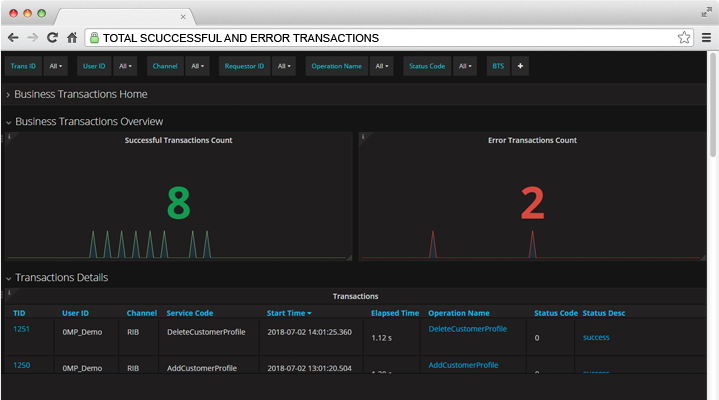
Overview of the business transaction monitoring dashboard. It shows the total successful and error transactions within a specified time frame and also lists the transactions
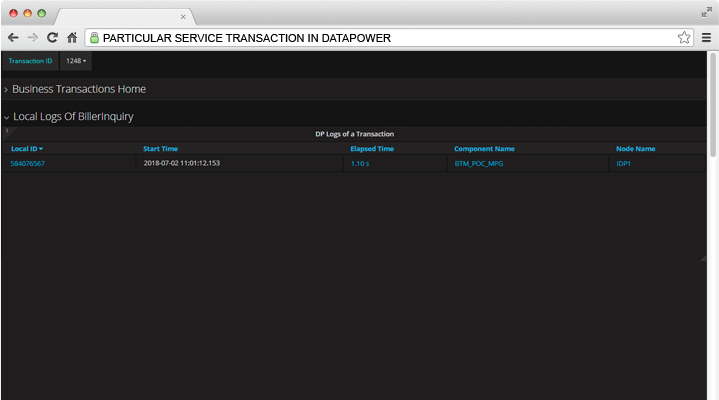
The details of a particular service transaction in datapower
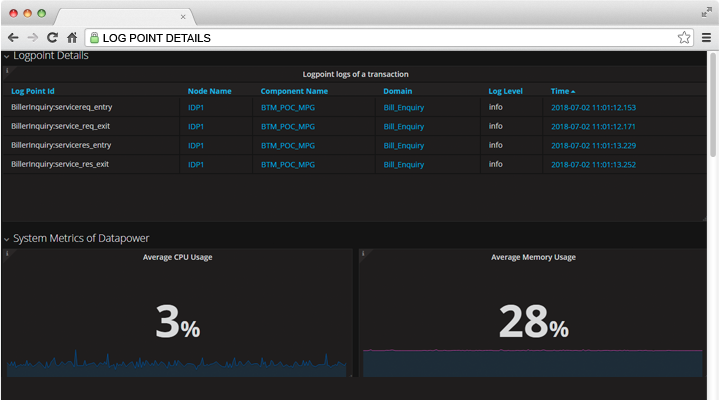
The log point details of a particular service transaction in datapower, it also shows the CPU and memory used during this transaction
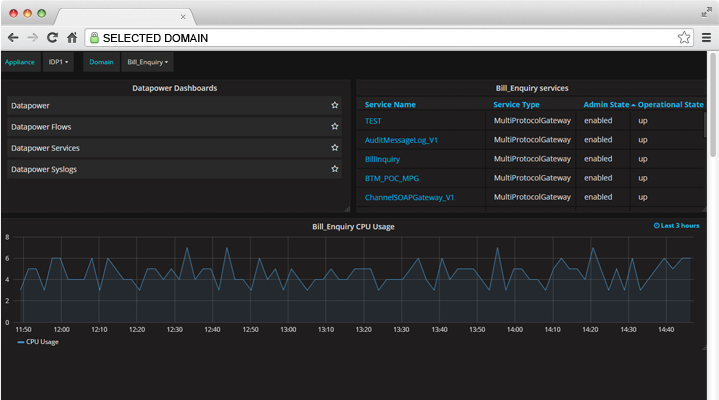
Different dashboards for datapower and the services in a selected domain. The graph image shows the CPU usage for a particular domain
Royal Cyber’s Datapower Assessment Covers:
Sizing and capacity of datapower
List of errors in each datapower
Identify performance issues
High stylesheet execution times
Memory leaks
IBM best practices
Things that you are doing wrong in datapower
Recommendations based on your environment
Schedule a Meeting with Our Experts
Sign up with Royal Cyber for a consultation to help you understand
Datapower Monitoring Tool