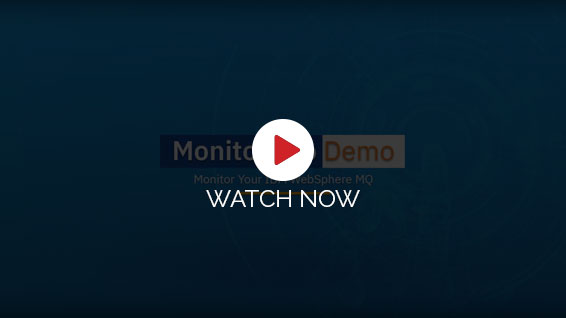WebSphere MQ
IBM MQ allows messages to be sent and received from similar or disparate platforms with secured delivery. You can resolve instances before they turn out to be an issue and enjoy improved service levels with reduced risk of downtime within your IBM WebSphere MQ infrastructure.
Inherent Challenges Overcome Through
Websphere MQ
Detect problems in the queue manager network
Assist in determining the causes of problems in your queue manager network
Improve the efficiency of your queue manager network
Confirm that your queue manager network is running correctly
Generate messages when certain events occur
Record message activity
Determine the recent location of a message
Check various statistics of a queue manager network in real time
Generate an audit trail
Account for application resource usage
Capacity planning
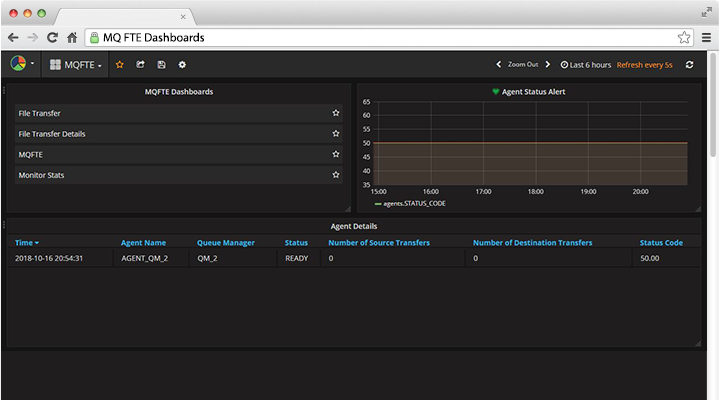
Dashboards
Showing file transfer and agent status alerts/details
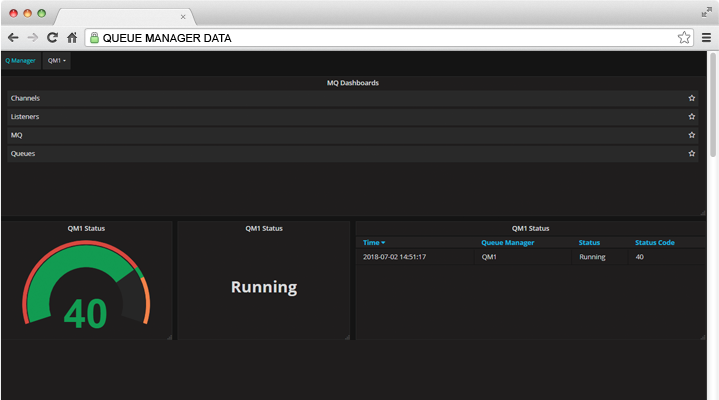
Overview of the MQ dashboard which displays the specific queue manager data and its status in different ways!
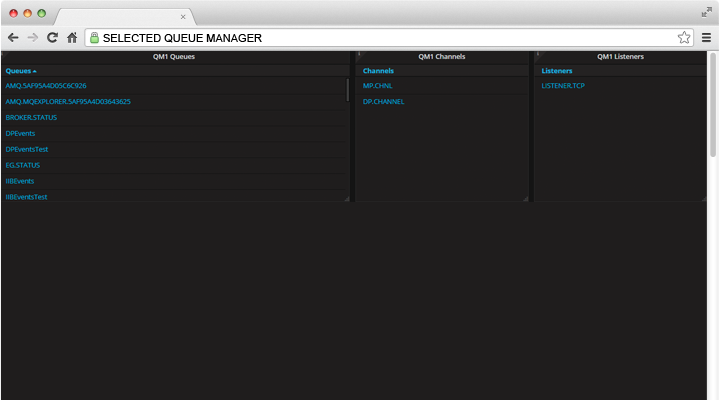
The objects i.e. queues, channels, listeners for a selected queue manager
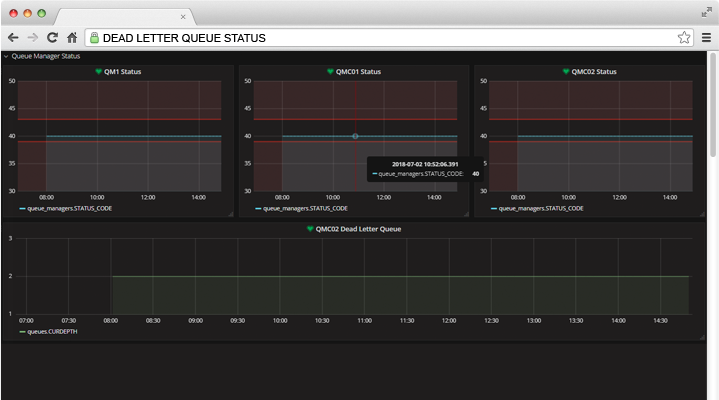
The status of all the queue managers and also provides the dead letter queue status in a graphical format.
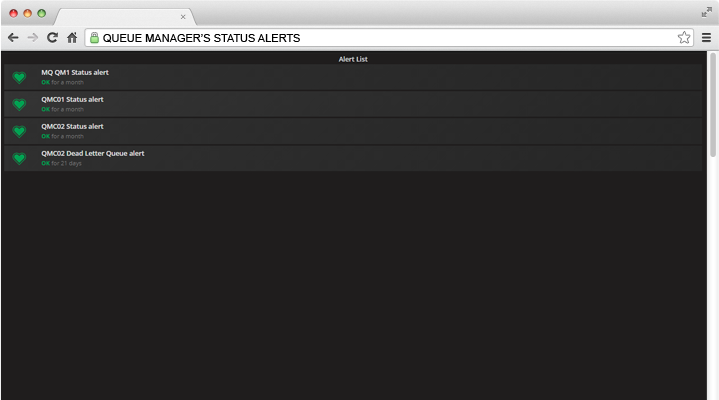
The list of different queue manager’s status alerts
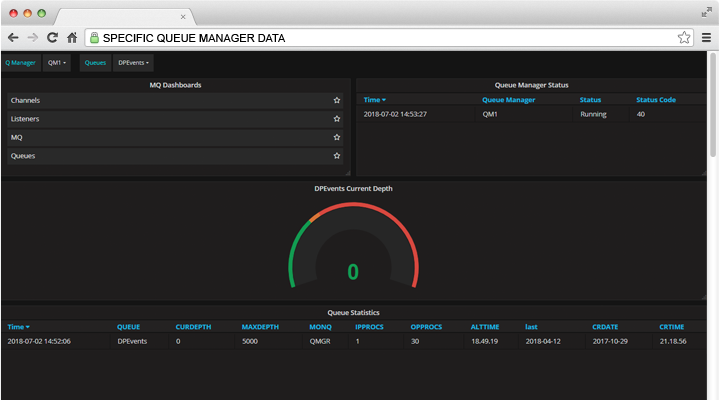
Overview of the MQ dashboard for displaying a specific queue manager data and the its status in different ways! It also displays the graph which indicates the depth of a selected queue
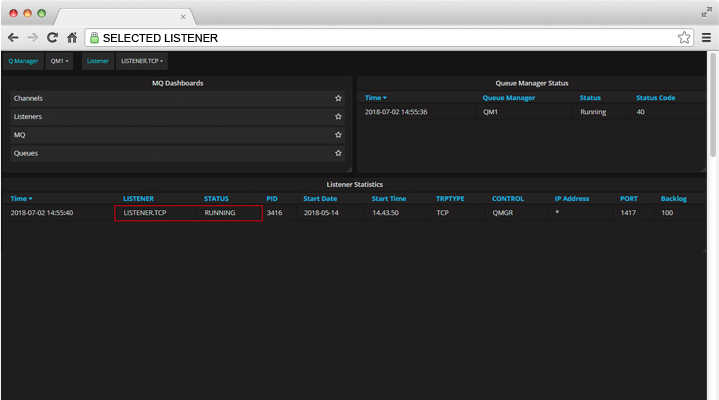
Overview of the MQ dashboard for displaying a specific queue manager’s data and its status in different ways! It also provides a graph which shows the status of a selected listener
Schedule a Meeting with Our Experts
Sign up with Royal Cyber for a consultation to help you understand
WebSphere MQ Monitoring Tool