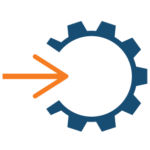Overview:
Through hands-on exercises, this course teaches you from the ground up. You will learn to model, build and test message flow applications, connect to IBM MQ, process file-based data, solve problems, transport, transform, route and enrich data, process messages and create Web services by harnessing capabilities of the product.

Audience:
This course is designed for software developers who will use IBM Integration Bus to implement flow of business information between dissimilar applications running on disparate hardware and software platforms.
Prerequisites
For details, contact training@royalcyber.com
Objectives
After completing this course, you should be able to
Key Topics
Day1
- Course introduction
- Unit 1. Introduction to IBM Integration Bus
- Unit 2. Application development fundamentals
- Exercise 1. Importing and testing a message flow
- Unit 3. Creating message flow applications
- Exercise 2. Creating a message flow application
Day 2
- Unit 4. Connecting to IBM MQ
- Exercise 3. Connecting to IBM MQ
- Unit 5. Controlling the flow of messages
- Exercise 4. Adding flow control to a message flow application
- Unit 6. Modelling the data
Day 3
- Exercise 5. Creating a DFDL model
- Unit 7. Processing file data
- Exercise 6. Processing file data
- Unit 8. Using problem determination tools and help resources
- Exercise 7. Using problem determination tools
Day 4
- Exercise 8. Implementing explicit error handling
- Unit 9. Mapping messages with the Graphical Data Mapping editor
- Unit 10. Referencing a database in a message flow application
- Exercise 9. Referencing a database in a map
- Unit 11. Using Compute nodes to transform messages
Day 5
- Exercise 10. Transforming data by using the Compute and Java Compute nodes
- Unit 12. Processing JMS, HTTP, and Web service messages
- Unit 13. Preparing for production
- Exercise 11. Creating a runtime-aware message flow
- Exercise 12. Creating a SOAP Service and a REST Service
- Unit 14. Course summary
- Useful Links
- How to get help
- Key learnings and planning how participants can use the learnings
- Course introduction
- Unit 1. Introduction to IBM Integration Bus
- Unit 2. Application development fundamentals
- Exercise 1. Importing and testing a message flow
- Unit 3. Creating message flow applications
- Exercise 2. Creating a message flow application
- Unit 4. Connecting to IBM MQ
- Exercise 3. Connecting to IBM MQ
- Unit 5. Controlling the flow of messages
- Exercise 4. Adding flow control to a message flow application
- Unit 6. Modelling the data
- Exercise 5. Creating a DFDL model
- Unit 7. Processing file data
- Exercise 6. Processing file data
- Unit 8. Using problem determination tools and help resources
- Exercise 7. Using problem determination tools
- Exercise 8. Implementing explicit error handling
- Unit 9. Mapping messages with the Graphical Data Mapping editor
- Unit 10. Referencing a database in a message flow application
- Exercise 9. Referencing a database in a map
- Unit 11. Using Compute nodes to transform messages
- Exercise 10. Transforming data by using the Compute and Java Compute nodes
- Unit 12. Processing JMS, HTTP, and Web service messages
- Unit 13. Preparing for production
- Exercise 11. Creating a runtime-aware message flow
- Exercise 12. Creating a SOAP Service and a REST Service
- Unit 14. Course summary
- Useful Links
- How to get help
- Key learnings and planning how participants can use the learnings