Cognos Analytics 11: Smarter Self-Service BI
Cognos Analytics 11 is probably the most exciting releases among all prior Cognos releases that brings in new life to Cognos tool. It faced enormous amount of challenges and competition over the years due to emergence of some of the small and medium-sized businesses (SMBs) BI tools, such as Tableau and Qlikview that are relatively easier to use and let us analyze complex data instantly with the help of its advanced data visualization features.
Cognos BI has been in the market for many years and that has always been its strength as an enterprise wide BI solution. Cognos Analytics 11 was released in December 2015. It offers the same functionalities available in Cognos BI 10, in addition to some advanced features that gives us a brand new and much improved user experience with a visually appealing user interface. Cognos Analytics 11 is an upgrade to Cognos BI version 10 or version 8 (in case still haven’t upgraded to Cognos BI 10). IBM has announced limited extended support for Cognos 10.x starting from April 2018. Apart from keeping our Cognos support intact, there are some fascinating features in Cognos Analytics 11 that would induce us to make the switch.
Here are some of the important facts regarding the upgrade that we should be aware of, along with the new features that we can expect to see in Cognos Analytics 11:
1) Cognos Analytics 11 has a brand-new user interface with improved user experience based on same design principles as IBM Watson Analytics.
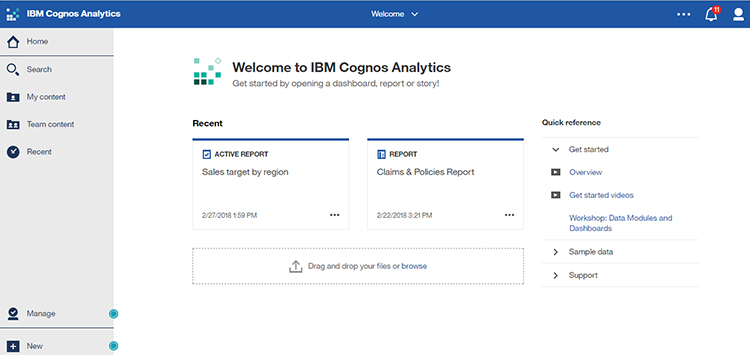
2) When we upgrade to Cognos Analytics 11, we would still be able to access and navigate to all the studios available in Cognos BI 10.
3) To keep things simple, IBM has renamed some of the elements that existed in Cognos BI 10 as per below:
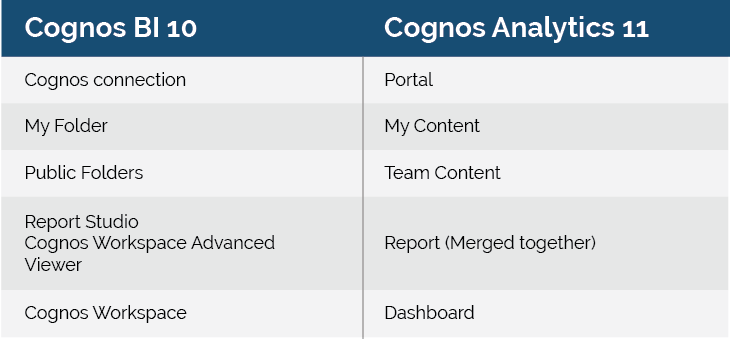
4) A new modeling tool has been introduced, called “Data Module”, which uses IBM Watson Analytics technology to allow “intent-based modelling” for joining tables and files on the fly, giving more authority to business users without the intervention of IT department. The options for Data Module are very limited when compared to Framework Manager, which still remains the main meta-data modeling tool in this release.
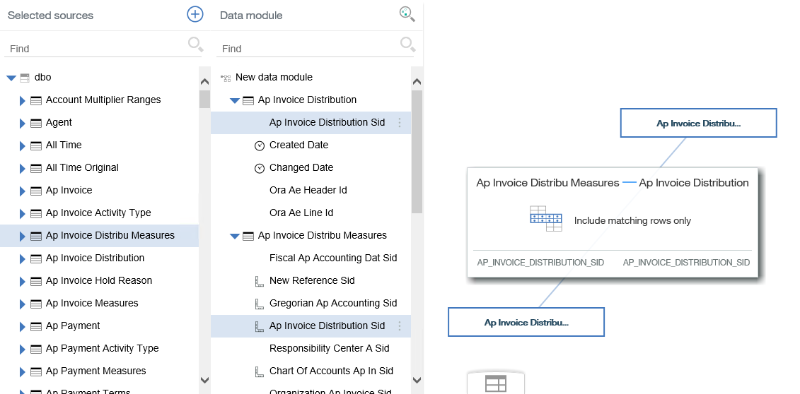
5) IBM has introduced a new storytelling feature called “Story”, which allows quick, easy, PowerPoint-style animated data presentation/ slideshow consisting of multiple visualizations.
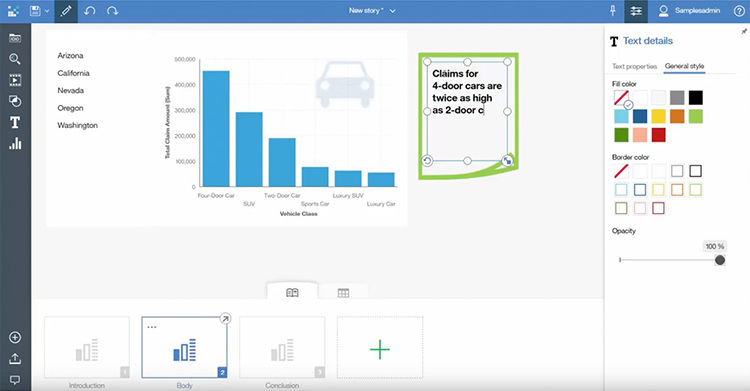
6) With the enhanced search capability, we can now search for Framework Manager Model items we have published that integrate directly as data sources. The search function is hugely improved, it starts searching as we type and is also much faster.
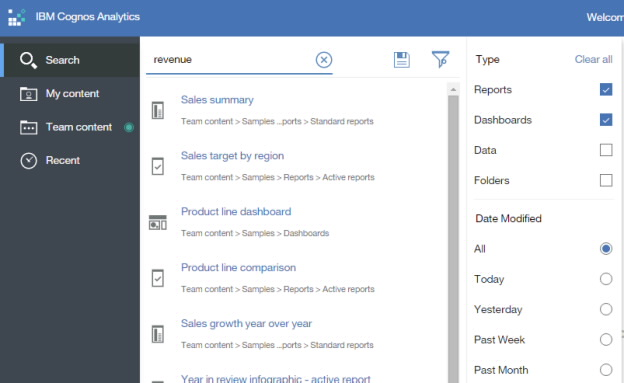
7) A new feature called “Subscribe” is introduced, which allows a report consumer to subscribe to a report through a very simple user interface for scheduling. Based on the subscription, the consumer would receive notifications in the “Notification Center”.
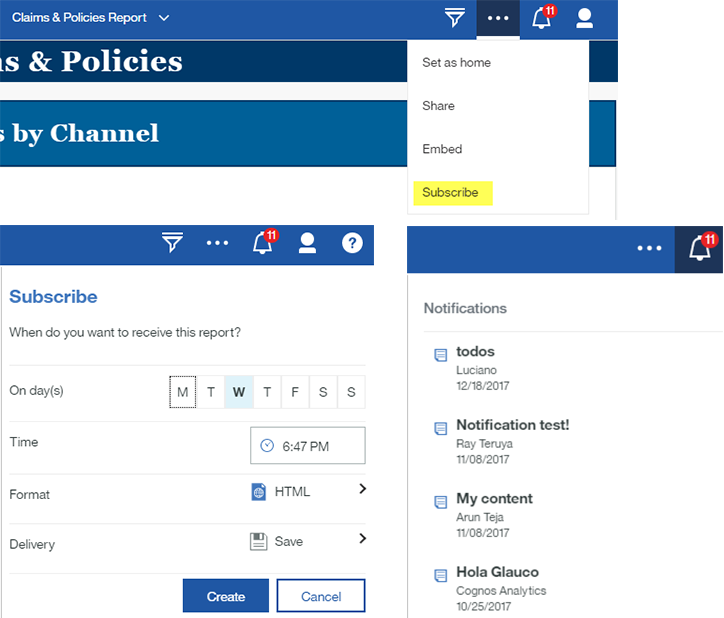
8) A new option called “Run with full interactivity” is available which allows new functions such as interactive toolbars to show when set to “Yes”. By default, it is set to “Yes” for all reports.
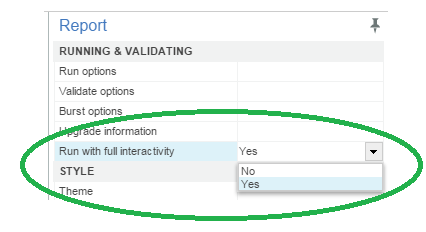
9) A new authoring capability in Cognos Analytics 11 allows us to use an Active Report in the same way that prompts are used, giving more flexibility to end users.
10) The new “Upload Files” option allows us to upload data files such as CSVs and MS Excel files which is stored in a high-speed columnar storage format on the file system and are immediately usable in Dashboards.
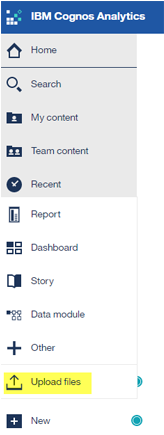
11) A “Recent” section is introduced which lists down all the things that are relevant to us, the ones that we utilize on a regular basis and have been working on in the past few days. The displayed content could be from either My Content or Team Content.
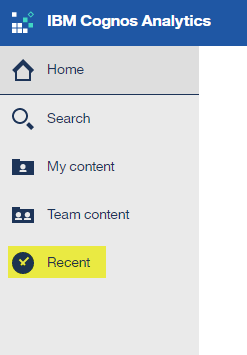
12) The new and updated visualizations in Cognos Analytics 11, which are based on vector-based RAVE 2 graphics, are much improved and faster.
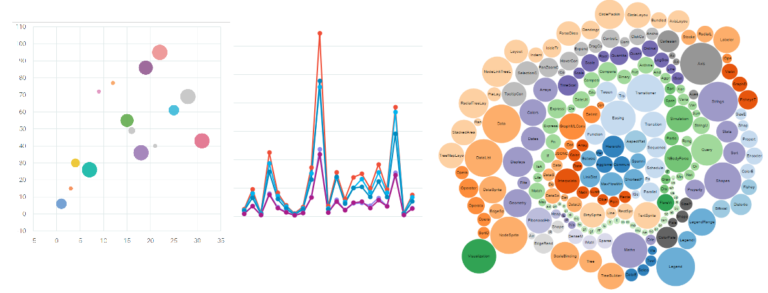
Moving Forward
Cognos Analytics 11 platform is exceptionally enhanced and would definitely continue to improve with each further release. There are no second thoughts on Cognos software being better than it has ever been in the past. Considering the number of improvements in the latest release, the Cognos upgrade should definitely be there on the cards for the existing customers.
A trial version of Cognos Analytics 11 is available free of cost over here.
To learn how the newly designed analytics platform can create a more quick and self-service culture within the organization, reach out to Royal Cyber Business Intelligence team today for more details on Cognos Analytics 11 platform.
by Adnan Hussain



4 Comments
Very Impressive IBM Cognos tutorial. The content seems to be pretty exhaustive and excellent and will definitely help in learning IBM Cognos. I’m also a learner taken up IBM Cognos training and I think your content has cleared some concepts of mine.
I appreciate your work on IBM Cognos. It’s such a wonderful read on IBM Cognos tutorial. Keep sharing stuffs like this.
Thanks for sharing the descriptive information on IBM Cognos tutorial. It’s really helpful to me since I’m taking IBM Cognos training. Keep doing the good work
Thanks for the amazing information. Was a great reading.