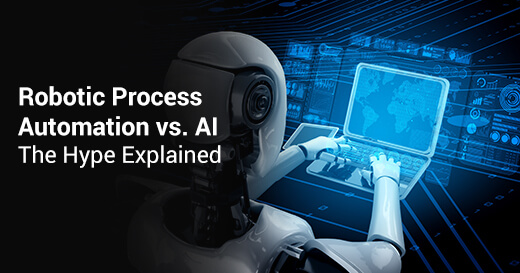Integration of AS400 with SAP Using RPA
Written by Talha Iqbal
Delivery ManagerMany companies are working on Legacy systems like AS400, mainframes and terminals. When people must perform repetitive work on a daily basis like processing orders on a black screen, where to search order, you must skip many screens.
Robotic Process Automation (RPA) is a rational, non-invasive approach to automate enterprise processes. Using robots to do tasks increases productivity at the same time preserving applications and IT infrastructures. RPA can be applied to leverage mainframe data for increased productivity, reduced errors, and improved service.
One of our customers faced a problem where they must send the reconciliation report to the customer daily, which should depict the right numbers from order placed to the order processed successfully. In addition, the customers were pacing the orders through multiple channels, such as SAP and on-call. This must be sounding quite simple until we found out that the CSR has to requisite the order in IBM iSeries, and he must do the calculations of order processing in multiple Microsoft Excel sheets.
Royal Cyber has a solution to this problem using the cutting-edge technology of the RPA tool Automation Anywhere. Automation Anywhere provides a built-in terminal emulator, which gives the RPA developer complete control on an AS400 screen.
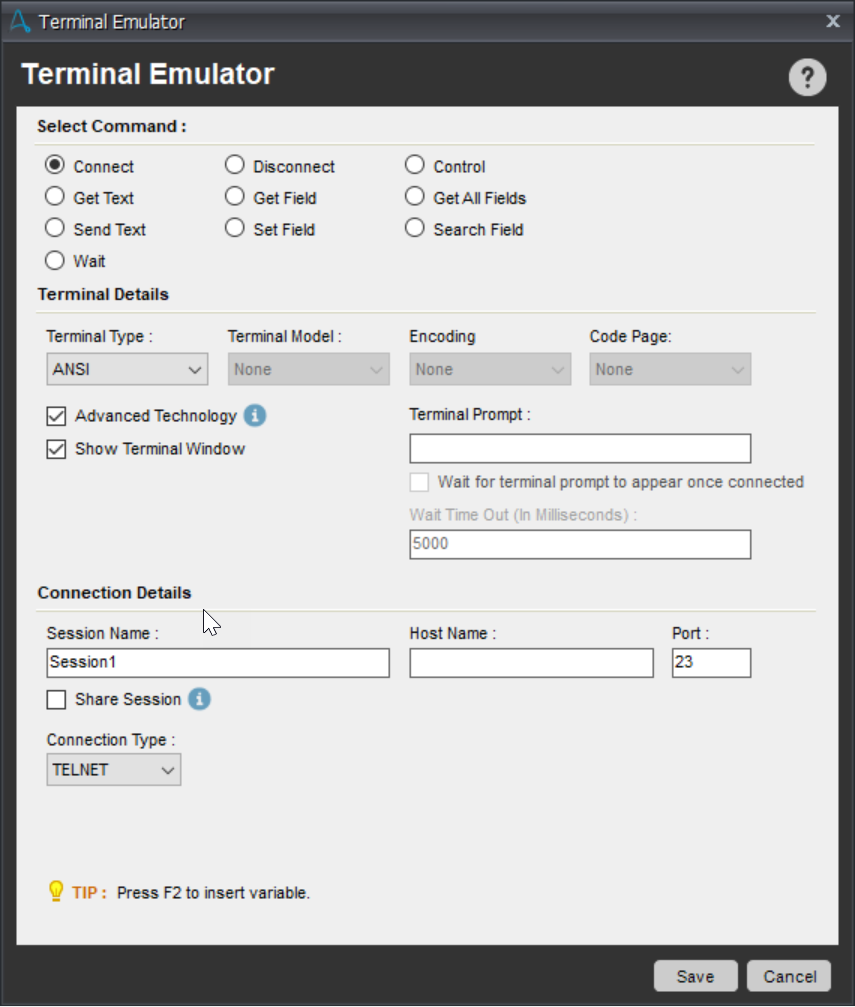
Automation Anywhere also provides built-in SAP integration command, which gives the RPA developer full control of the SAP system.
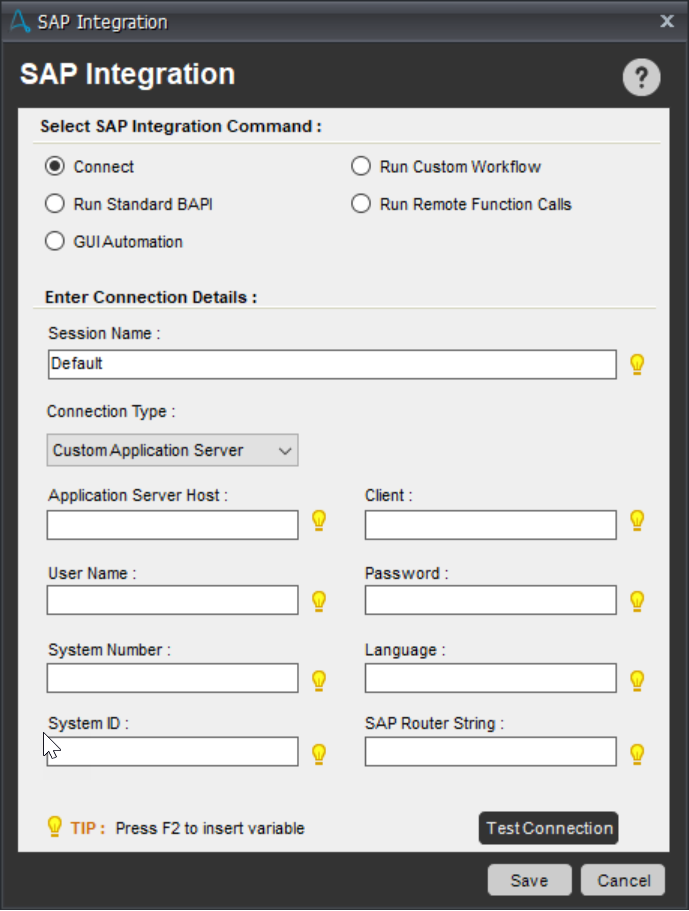
About AS400
IBM System i, more commonly called AS400 and iSeries system, is a midrange mainframe known for its security, performance, and reliability. AS400 architecture is often used for ERP and other mission-critical tasks, particularly in industries that require extreme reliability, such as manufacturing.
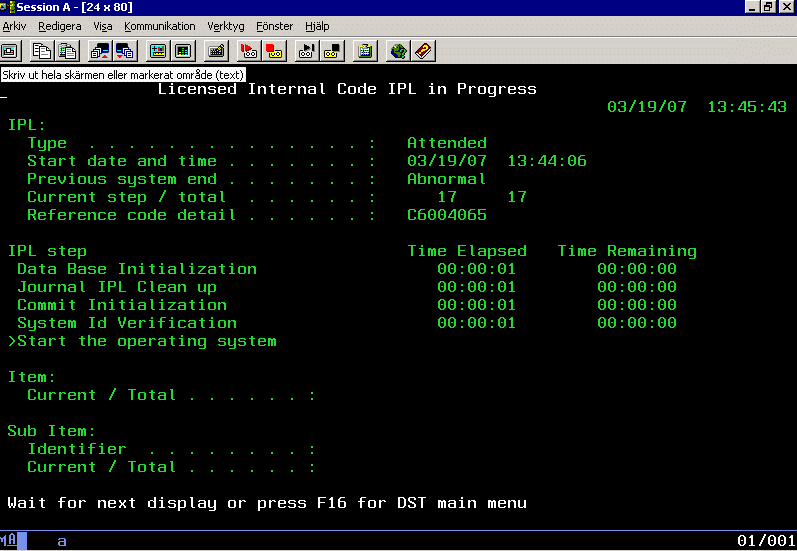
Having said that, the user interface is a small screen of 24 rows and 80 columns. Therefore, working on an old system is difficult, error-prone, and time-consuming.
Let us take an example of an account opening in a bank if using the AS400 on the backend.
- Open the application
- Login into the system
- Navigate to the account opening application (the user must skip the screen in between to jump to the desired screen or any application).
- Save the data into the system. (As the screen is small, the account application form is spread to multiple screens, and users must jump to each screen to save required information).
- Once the user keyed in all the information of the user, they can save it.
- Submit the application for the approval process as the bank requirement.
Integration of IBM iSeries, Microsoft Excel, and SAP
The Royal Cyber team created a series of intelligent bots to solve the customer problem.
List of Bots
- Main Bot - The main Bot is initializing the process and calling tasks bots one after another to perform the complete task.
- Initialize Bot - The task Bot is initializing the system requirements, which means setting up any properties and creating any needed directories and/or files needed for the Bot to run.
- Login to AS400 Bot - This task Bot is specially designed for Logging into the AS400 application and navigate to the main menu screen. So that the query bot can query the system.
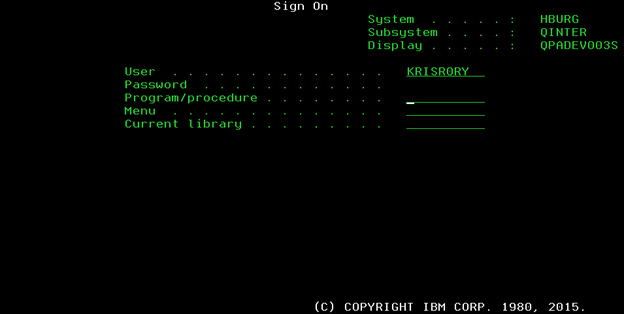
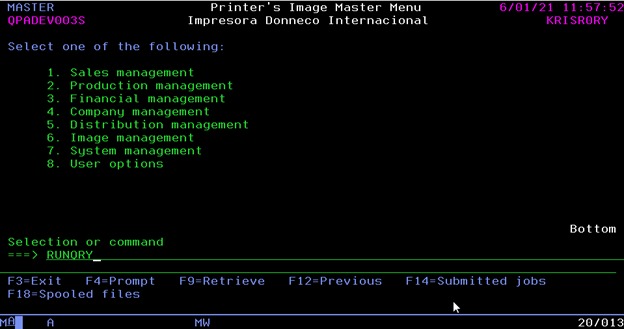
- Run AS400 Query Bot - This task Bot runs the specified query in AS400 and refreshes the date tab of the excel sheet so that Bot gets the jobs to process.
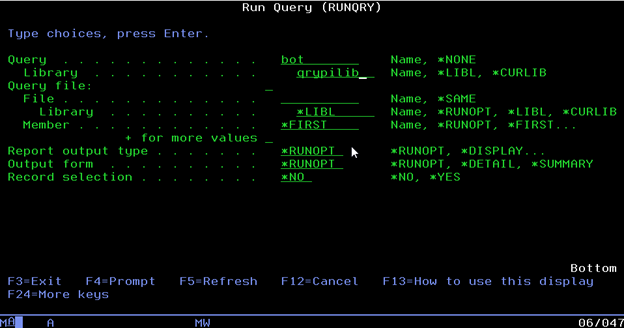
- Process the Job Bot - This task Bot performs three steps to processes all the jobs listed in the excel file
- Get Material Quantity Bot - This task Bot gets the bill of material that means the unit values for the job numbers to calculate material quantities for saving them in the job requisition in AS400.
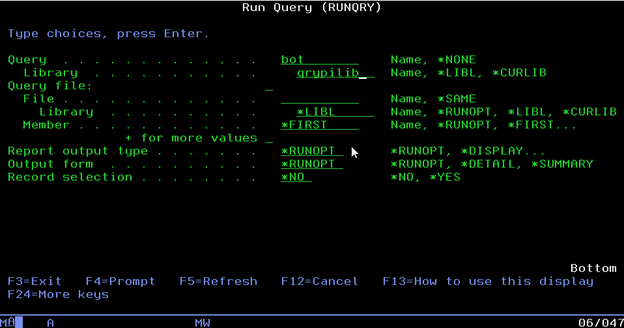
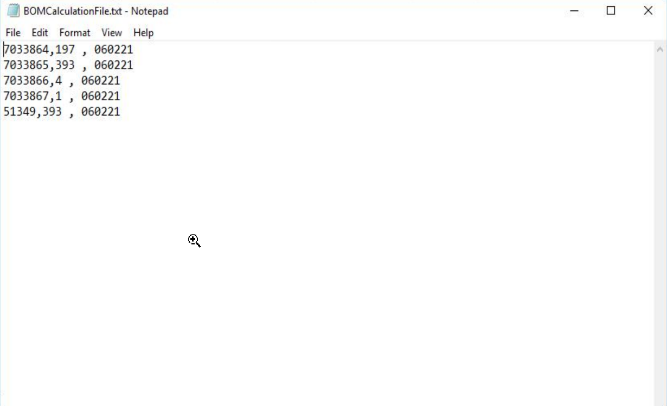
- Save Job Requisition Bot - The task Bot saves the Requisition for the job in AS400.
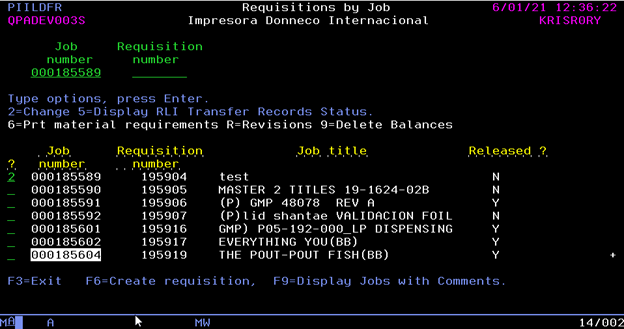
- Update Job Status Bot - This task Bot updates status of the job number in AS400 so that a CSR get the notification that this job number has been processed.
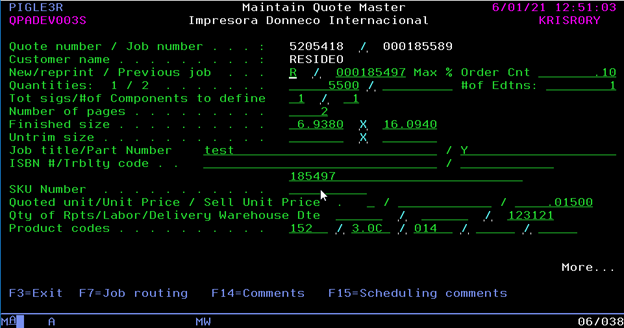
- Get SAP Inventory Details Bot - This task Bot logins to the SAP system, fetch the material’s inventory details and download it in the form of an excel sheet.
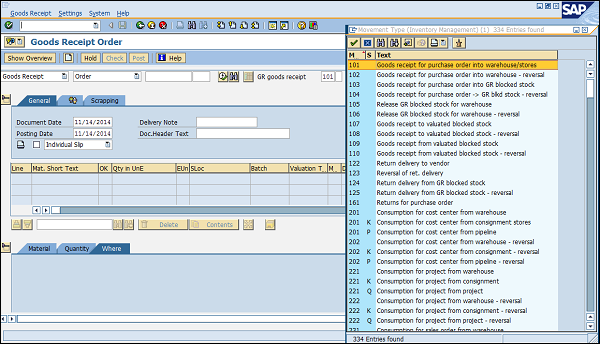
- Generate Materials Information for Buyers Bot - This task Bot processes the Job requisition data, which is fetched from the AS400, compares it with SAP Inventory, which is fetched from the SAP system, and Buyers information data downloaded from google drive.
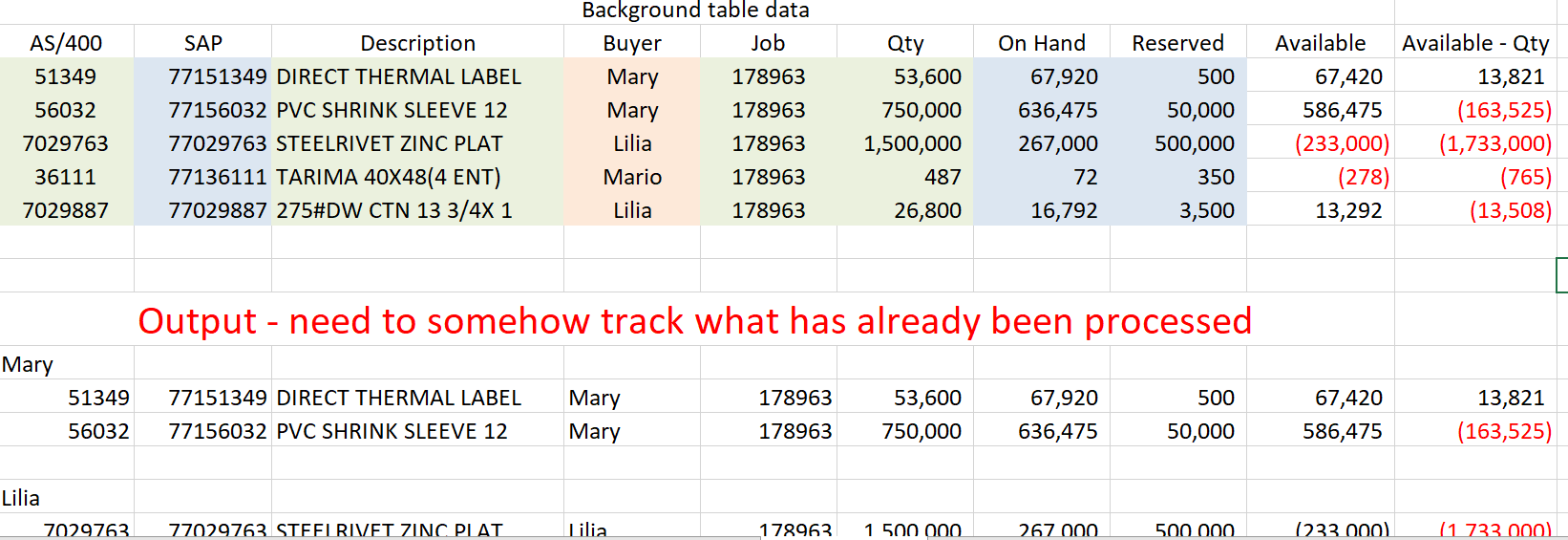
- Notify Buyers Bot - This task Bot sends the email to the buyers about the updated material quantities in the manufacturing system.
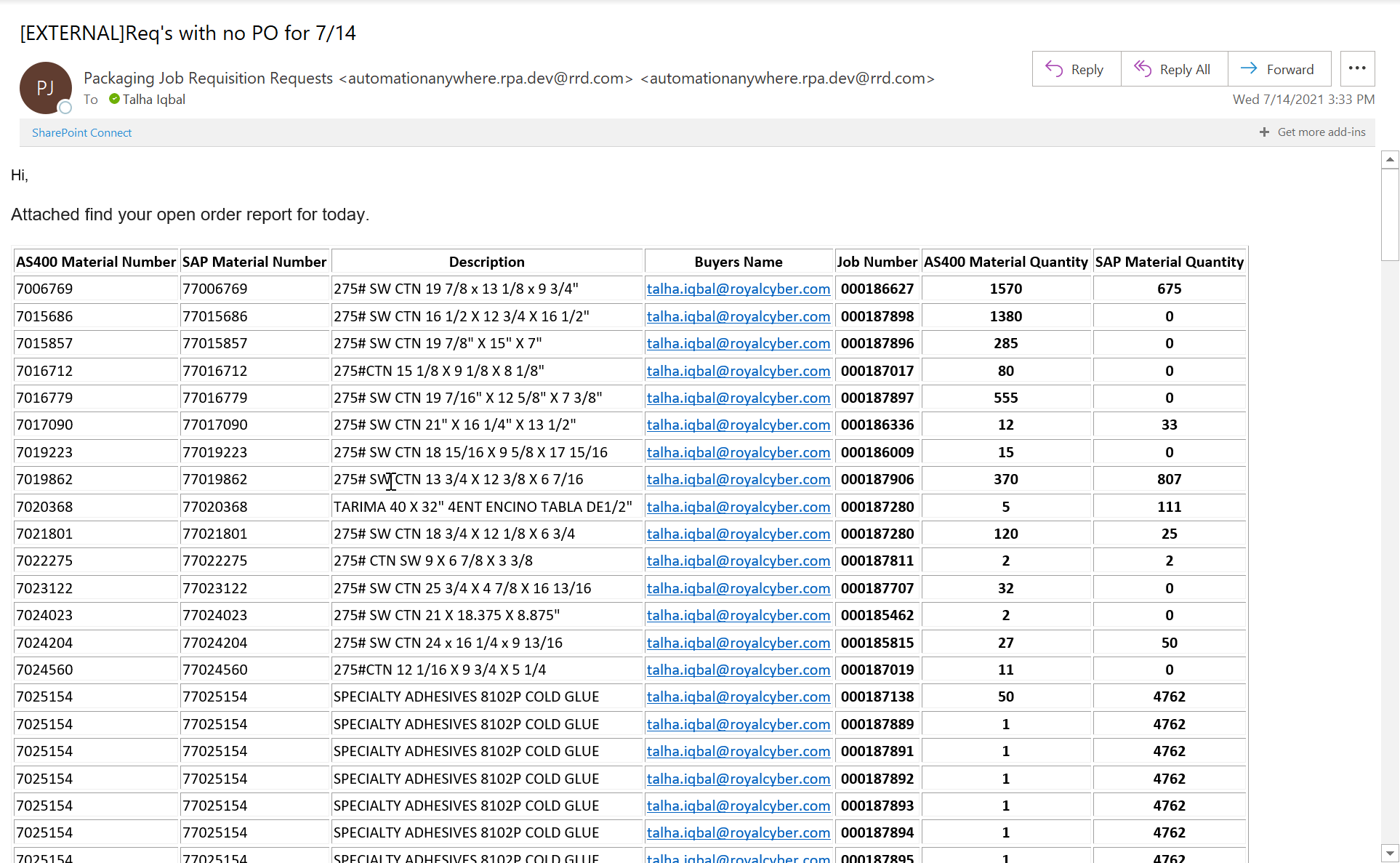
Royal Value Add to the Customer
With the help of Royal Cyber, the customer gained the following benefits:
- Fully automated process.
- Error in the data processing reduced to zero per cent.
- The human counterpart can now focus on other important tasks when the Bot is doing the repetitive work.
- The simple, fast, and reliable process to send customers the updated information.
- Reduced processing time by 90%
- Greater ROI and happy customers.
Royal Cyber Automation Interface for Mainframe
The successful integration of IBM iSeries, Microsoft Excel and SAP system allows the CSR to focus on customer satisfaction more by giving time to the customers rather than compiling reports only. The bot performs the laborious work, and CSR talks to the customer to under their real needs.
Automating a business process can involve going beyond automation and integrating applications. For example, accessing all relevant data on various disparate systems and then sharing it may require a more rounded approach than the current environment readily supports. At Royal Cyber, we have a full-blown RPA solution for all your business needs. For more information, you can email us at info@royalcyber.com or visit www.royalcyber.com.